This module only works with Y-Board v3.
Temperature and Humidity Sensor on the Y-Board
There is a temperature and humidity sensor on the Y-Board. This sensor is used to measure the temperature and humidity of the environment around the board.
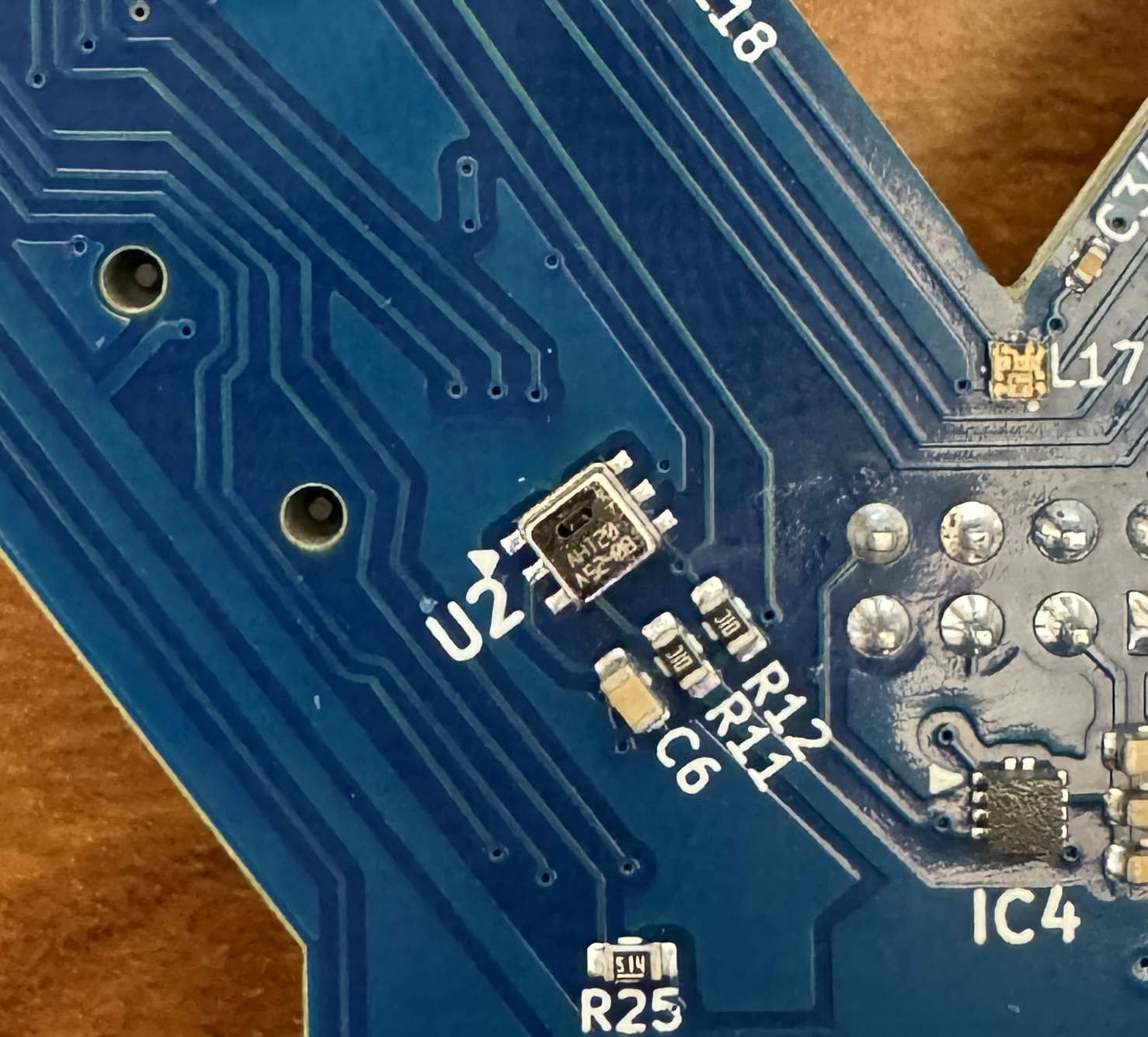
Functions
The function to read the temperature and humidity is:
Yboard.get_temperature();
This function returns a temperature_data struct that contains the temperature and humidity values. The temperature is in degrees Celsius and the humidity is a percentage. A C struct is a way to group related variables together. Here is the definition of the temperature_data struct:
struct temperature_data {
float temperature;
float humidity;
};
To access the temperature and humidity values, you can use the . operator:
temperature_data data = Yboard.get_temperature();
float temperature = data.temperature;
float humidity = data.humidity;
°C to °F Conversion
The sensor reports the temperature in degrees Celsius. If you want to convert the temperature to degrees Fahrenheit, you can use the following formula:
\[ T_{\text{F}} = T_{\text{C}} \times \frac{9}{5} + 32 \]
where \(T_{\text{F}}\) is the temperature in degrees Fahrenheit and \(T_{\text{C}}\) is the temperature in degrees Celsius.
Examples
Here is an example of using the temperature sensor to control an LED. If the temperature is above 25°C (77°F), the LED will turn red, otherwise it will turn blue. The temperature is read every second.
while(true) {
temperature_data data = Yboard.get_temperature();
if(data.temperature > 25) {
Yboard.set_led_color(1, 255, 0, 0);
} else {
Yboard.set_led_color(1, 0, 0, 255);
}
delay(1000);
}
You can breath on the sensor or put your finger on it to make the temperature go up fast.
Exploration
Remember to change main.cpp before continuing…
📝 NOTE: You will need to go to
main.cppand change the comments to call the correct activity function.
-
Print the temperature and humidity values to the serial monitor. What is the temperature and humidity in the room you are in right now?
-
What are the values when you breathe on the sensor or put your finger on it?
Challenges
Remember to comment out the temperature_exploration(); call in the temperature_activity function and uncomment the correct challenge function:
// temperature_exploration();
temperature_challenge1();
Challenge 1: Using the information you gathered in the exploration section, create a program that turns on the LEDs based on how hot the temperature is relative to the ambient temperature and maximum temperature you saw. For example, if the temperature is close to the ambient temperature, turn on the first LED. As it gets hotter, turn on more LEDs until you reach the maximum temperature and all the LEDs are on.