We have created several demo applications that you can use to explore the capabilities of the Y-Board. Each demo is a complete project that you can load onto the Y-Board and run. The demos are designed to be self-contained, so you can run them without needing to write any code. You can download the demos and run them on your Y-Board from a web browser using the following link: https://y-board.github.io/demo-flasher.
If you want to take a look at the source code of the demos, build them on your own computer, or modify them, the demos are stored on Github at the following link: https://github.com/y-board/demos. To run these on your computer, you will need to get these files on your local computer using the steps below.
Clone GitHub Repository
What Does This Mean?
We’ve created a code repository that stores the demo applications. You will need to “clone” a copy of that repository onto your computer. To do so, follow the steps below for.
Clone from VS Code
- Open VS Code
- Press the
Windowskey - Type
codeand pressEnter
- Press the
-
Click the “Source Control” button on the left toolbar
-
Click “Clone Repository”
-
Enter the url
https://github.com/y-board/demos.gitand hit Enter
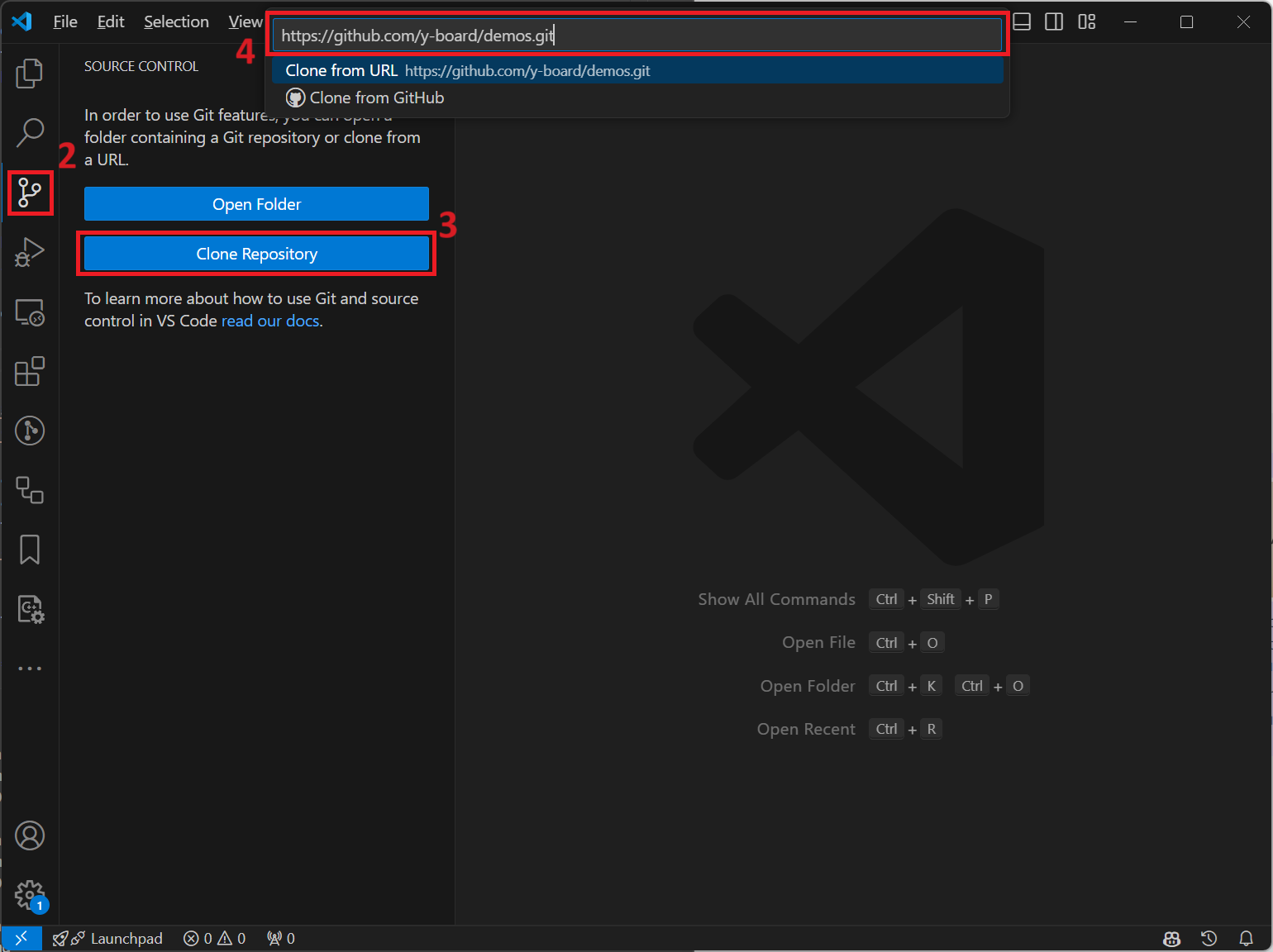
-
A window will open and ask you to select the destination folder. Make sure you click “Home” on the left hand side of the window, then click the “Select as Repository Destination” button
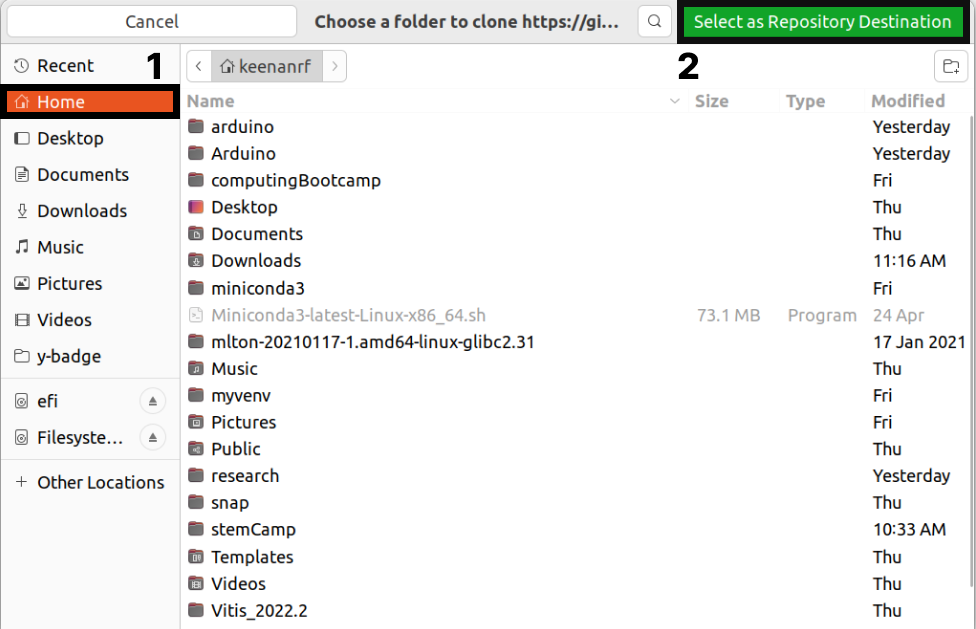
- When asked if you want to open the project, click “Open”
Select and Open a Demo
Once you have the demos repository open in VS Code, you can view the structure of the project and looks at the demos available. Once you have decided on a demo to run, you will need to open the demo folder in its own VS Code window. Follow the steps below to do this:
- Select the file Explorer button on the left toolbar
- Expand the
y-board-v4folder to view the demos available for your board. - Note the different folders inside your board folder. Each folder contains a separate demo application.
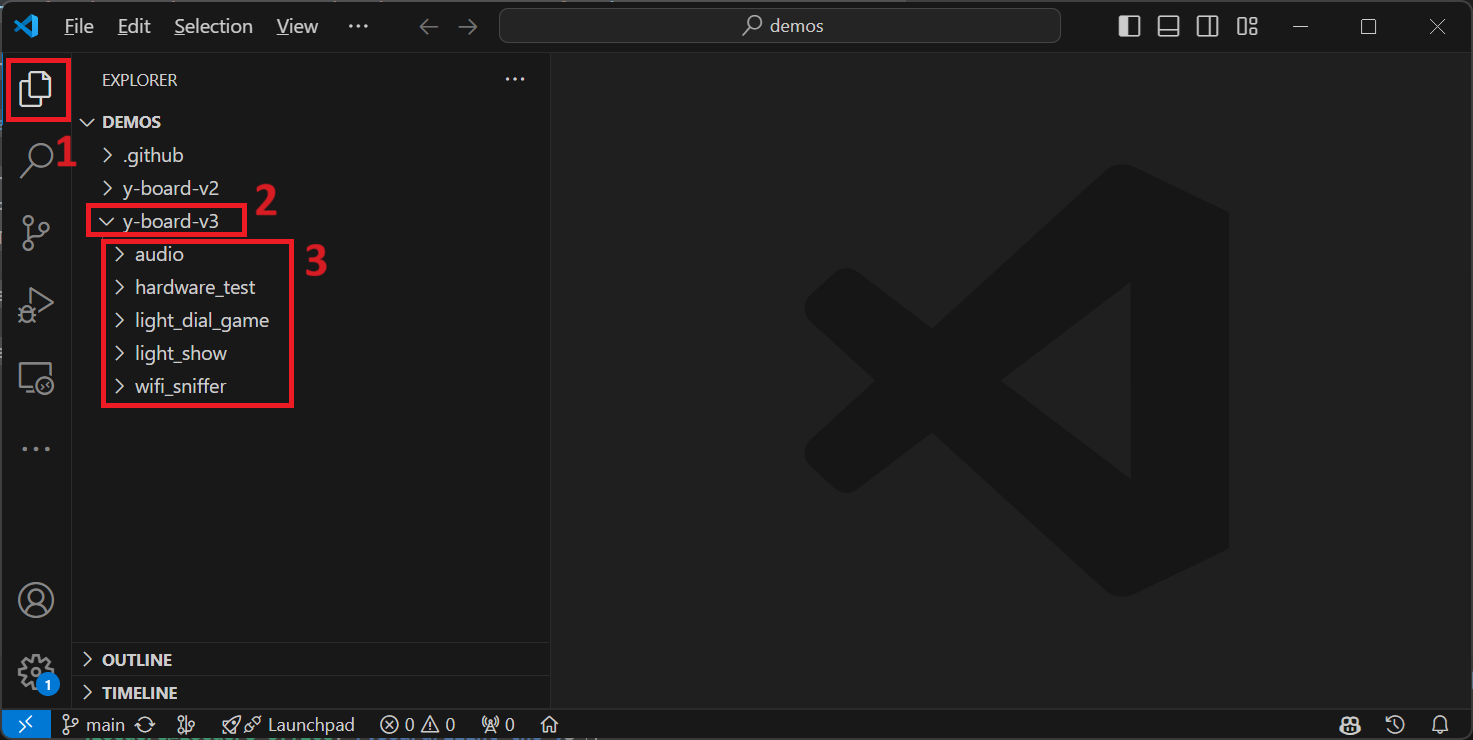
- Once you have decided on a demo to run, click File->Open Folder and select the folder for the demo you want to run.
Running a Demo
Once you have a demo folder opened up, you can run the demo on your Y-Board. To do so, simply click the Upload button as shown on the Running Code page.